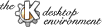
Next Previous Table of Contents
KDevelop can be found either on the KDE Applications page at http://www.kde.org/current.html or on the KDevelop homepage at http://www.kdevelop.org. KDevelop is also available on Linux distributions, such as SuSE 6.x. and 7.x
We're also offering snapshots of the KDevelop CVS repository on our homepage for those who want to stay up to date with KDevelop. Usually, the snapshots are not intended to be used for production but as a test for new features and to give an insight into development progress of the KDevelop team. Also we offer various third party software needed by KDevelop directly such as KDoc and KDbg.
If you're experiencing problems with compiling or using KDevelop, please read the Questions and Answers section of this handbook or the FAQ-file included with the KDevelop package. If your problem is not addressed, please subscribe to the KDevelop mailing list at kdevelop-request@barney.cs.uni-potsdam.de by sending a mail with an empty header and "subscribe youremailaddress" as contents. Requests and problem report should only target the usage of the KDevelop IDE and not towards any questions that regard any implementation problem you may have while coding your own application. Anyway, all mails send to the mailing list should be written in English, so that all participants can take part on discussions and are able to provide better help. The mailing list is also intended for those users willing to contribute and who found solutions for any problems they experienced, so we can fix errors and include that knowledge to give beginners an even more qualified first-hand help.
An good way to report problems is to send the output you get by starting kdevelop from the console or to copy and paste the contents of KDevelop's internal Messages-window.
In order to successfully compile and use KDevelop, you need the following programs and libraries which are available on most platforms as distribution packages and thereby can be installed easily.
Required:
Optional:
KDevelop was tested with SuSE Linux as well as on several other platforms.
As far as known to the authors, SuSE Linux and FreeBSD contain all necessary packages, including enscript as packages or rpm's, so you should have no problem installing the required third-party software.
Documentation:
For creating the KDE library documentation, you need the kdelibs package in source available on your system as provided by the KDE project or included with the source packages of your distribution and KDoc (included in the KDE-SDK).
Also we're offering a C/C++ Reference on our homepage at
http://www.kdevelop.org
that is integrated into the documentation browser after it's installation. Download the package and copy the source file as
root into your KDE directory and untar it with tar zxvf c_c++_reference.tar.gz, then the reference is available in the
documentation tree; otherwise selecting the reference book in the browser shows an error page with the KDevelop homepage URL offering a
download and describes the installation process.
In order to compile and install KDevelop on your system, type the following in the base directory of the KDevelop distribution:
% ./configure
% make
(as root)
% make install
Since KDevelop uses autoconf you should have not trouble compiling it.
In order to compile the KDevelop CVS snapshot, type the following :
% make -f Makefile.cvs
% ./configure
% make
change as `root` and type:
% make install
If your system's make-command is gmake, type gmake instead of make.
If you use KDE as your window manager, KDevelop can be started by choosing "K"->"Development"->"KDevelop 2.0". As KDevelop supports KDE-Mime-types, you can also start by selecting a KDevelop project file ("*.kdevprj", displayed with the KDevelop project icon) in the KDE File Manager which will start KDevelop and load the project. Under other window managers, open a console and type:
% kdevelop
To start KDevelop with an existing project, change into the project-directory and type:
% kdevelop <yourProject>.kdevprj
Under each user account KDevelop will invoke the automatic installation process on the first start, allowing a quick configuration of the most needed options. If your installation is messed up, you can reconfigure KDevelop any time either by entering
% kdevelop --setup
or, when using KDE, by choosing "K"->"Development"->"KDevelop Setup".
KDevelop includes an automatic installation program module which is invoked whenever KDevelop is started and the configuration file kdeveloprc does not exist. We suggest you follow the installation steps by choosing "Proceed" to automatically check your system and to set up your KDevelop environment.
The Installation dialog's buttons execute the following actions:
Help: Will open the KDEHelp program.
Proceed: This starts the installation process and executes the following actions:
NOTE: On a multi-user system or systems with disk-quotas for user accounts, the installation of a complete HTML documentation for each user would be a waste of disk space. In this case, ask your system administrator to run KDevelop under the root account to allow write access to the system's root directory. Then install the documentation within the KDE-directory, under $KDEDIR/share/apps/kdevelop/KDE-Documentation. The correct path can then be set up later in the KDevelop setup dialog, available in the "Options"-menu.
Cancel: Will show a warning message that the installation process is going to be canceled. This warning message allows you to return to the installation ("Back") or to start KDevelop with the default values ("Continue"). Mind that in this case you will have to set all options yourself with the configuration dialogs provided in the options-menu.
Next Previous Table of Contents